Schedule 24/7 Tutoring through Tutor.com
Using the Moodle 24/7 Tutoring System
This article provides the steps for using the Moodle 24/7 tutoring system.
1. Click on the Tutor 24/7 link found on the Moodle homepage (https://trocaire.mrooms.net/).
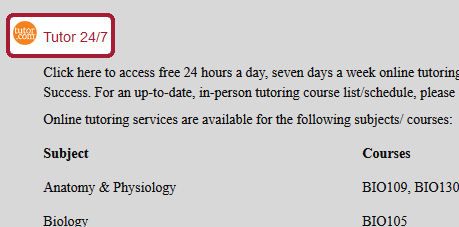
The 24/7 tutor will open in a new browser tab; make sure popups are enabled in your browser.
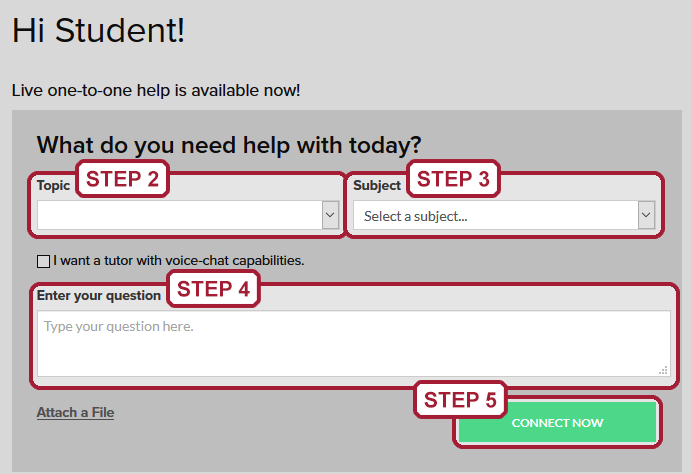
2. Click on the Topic drop down menu and select the desired topic. You can choose between “Science” and “Statistics”.
3. Click on the Subject drop down menu and select the desired subject. Under the “Science” topic you have:
- Anatomy and Physiology (BIO 109, BIO 130, BIO 131)
- Biology (BIO 105)
- Chemistry (CH 100)
- Physics (PHY 099).
Under the “Statistics” topic you have Statistics (MA 200).
4. Click on the Enter your question text box and enter your question for the tutor.
5. When your question is ready to be submitted, click on the green CONNECT NOW button.
6. A pop-up window will appear. Wait as tutor.com locates the next available tutor.
