Changing Your eStudent Password
Table of Contents
| 1. Go to https://ecams.trocaire.edu/estudent from the My Trocaire website. | 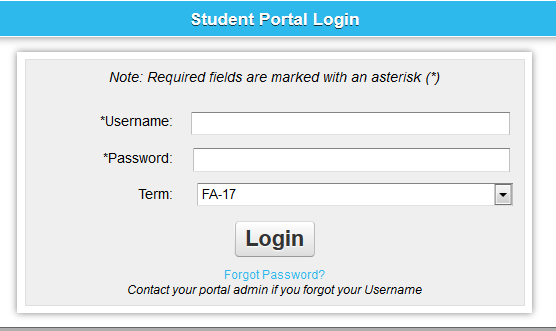
|
| 2. Click Forgot Password? on the E-Student homepage. Enter your username, your email address ([email protected]), and the security characters you see then click Reset Password. | 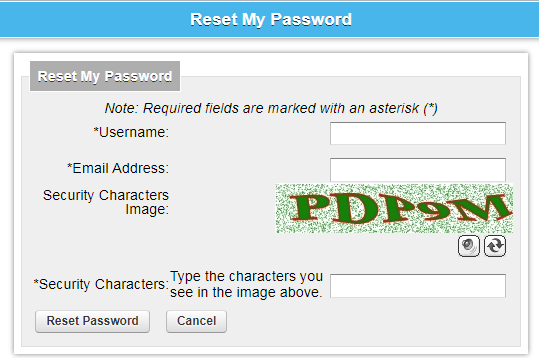
|
| 3. You will receive a message stating that you have been sent an email with a link to reset your password. | |
| 4. Open your Trocaire Webmail and find an email from: [email protected].
Click the secure link within that email. (This link will expire in 1 hour) Enter your username and create a new password following the rules on the screen. Click Reset Password. **If you are using this option to reset your Moodle password, the SYNC will occur on the hour, every hour.** |
|
