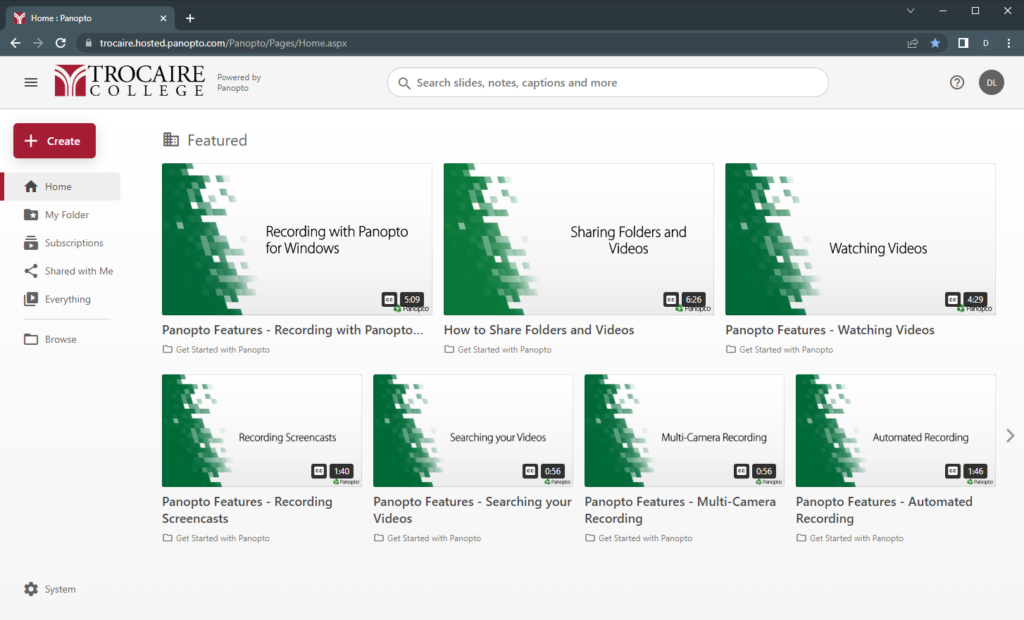Have a Question?
Table of Contents
Overview
The Panopto Library allows you to manage edit, store, and manage videos. The Panopto Library can be accessed from your browser (Google Chrome is recommended).
Instructions
- Go to trocaire.hosted.panopto.com
- Because Panopto is integrated with Moodle, “Moodle” is automatically selected from the dropdown menu

- Select Sign in. If you are already signed into Moodle on your browser, than you will be automatically signed into Panopto. Otherwise, you will be prompted to log in with your Moodle credentials (username and password)
- Once logged in, you will see your Panopto Library homepage that may resemble the screenshot below: