Have a Question?
This fall the Educational Technology department is pleased to introduce our new vendor for OMR exams:
 | Welcome to Digital Assessments!
| Welcome to Digital Assessments!
Akindi is a digital assessment system that automates the creation and grading of paper-based multiple choice exams for college instructors. As a cloud-based solution, Akindi gives instructors a lot of flexibility. Any standard printer and scanner can be used to create, scan, and score exams. For most instructors, it took 5-10 minutes to set up answer keys and print bubble sheets. and scanning a single exam took less than 2 minutes!
Beyond these benefits, our pilot instructors were able to complete the entire Akindi process from start to finish with minimal training and no student errors. Akindi has an extensive collection of online help documents available on using the system. Chat and email support is also available to our instructors directly from Akindi staff via a live in-app chat. Responses usually happen within 30 minutes during office hours (9am – 6pm EST).
FA-19 Courses & Instructor Accounts will be available on Wednesday, September 3.
But don’t take our word for it, try it out for yourself…
View…
Schedule…
Akindi FAQs
Do students need to use a pencil to complete the form?
Students can use a pen or pencil to complete the bubble sheet- Akindi only looks at the darkness of the bubble.
How do I print Akindi Bubble Sheets?
Print your custom Akindi bubble sheets from your course dashboard using any printer via the Follow-Me print system. Scan your print card at any of our combo copier-printer-scanner units to release your sheets to print.

How do I scan Akindi Bubble Sheets?
Scan the completed Response Sheets using any combo copier-printer-scanner unit on campus and send the PDF(s) to Akindi. Response sheets can be emailed directly from a campus scanner, or uploaded via the Akindi online interface.
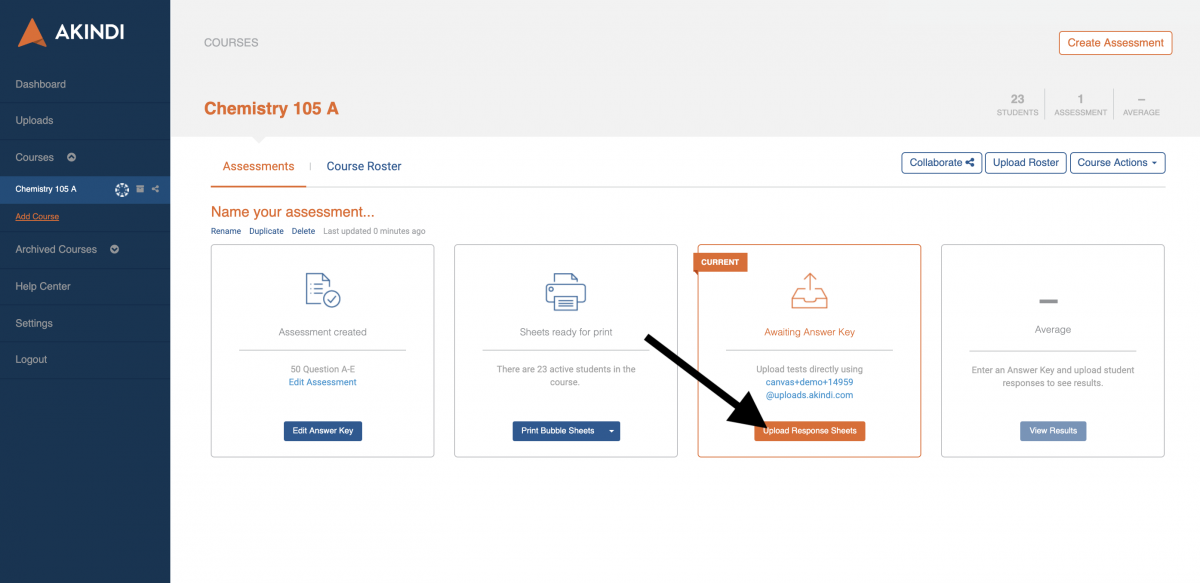
How many Response Sheets can I scan at once?
Akindi recommends scanning response sheets in batches of 100 or less to ensure fastest possible upload speed.
Can I edit the answer key after the Response Sheets have been uploaded?
Yes, you can edit the answer key at anytime from the course dashboard. Akindi will automatically regrade the test sheets against the updated key.
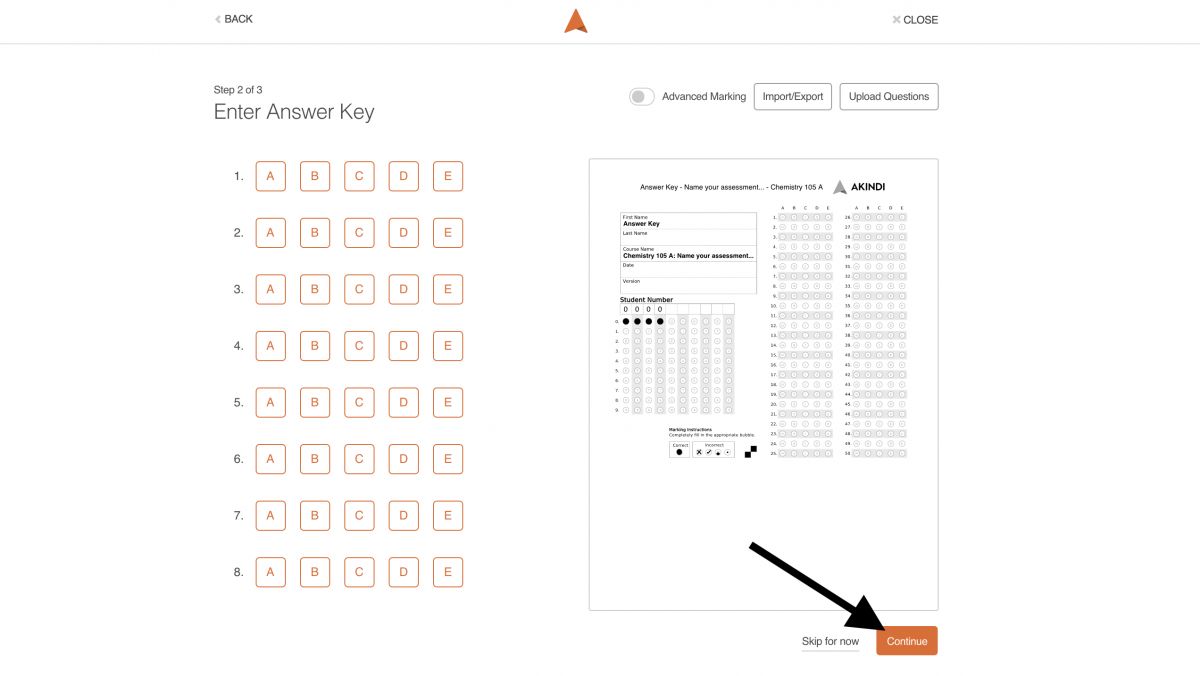
How can I change the point value/weight of a question?
You can edit the question weight by using the ‘Advanced Marking’ options when editing the answer key.
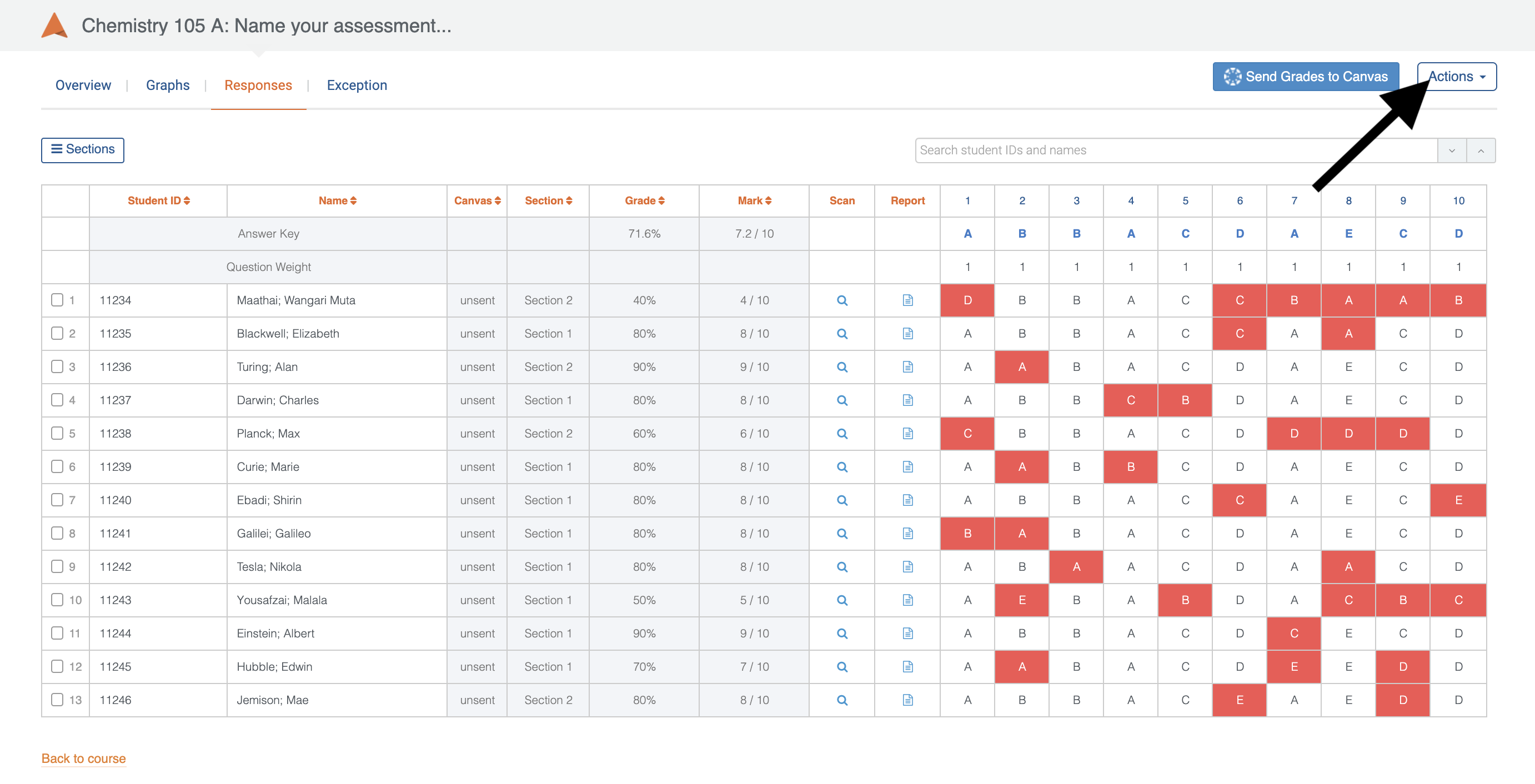
Didn’t find what you were looking for?
Contact Akindi using the live in-app chat or search the Akindi Help Center.
